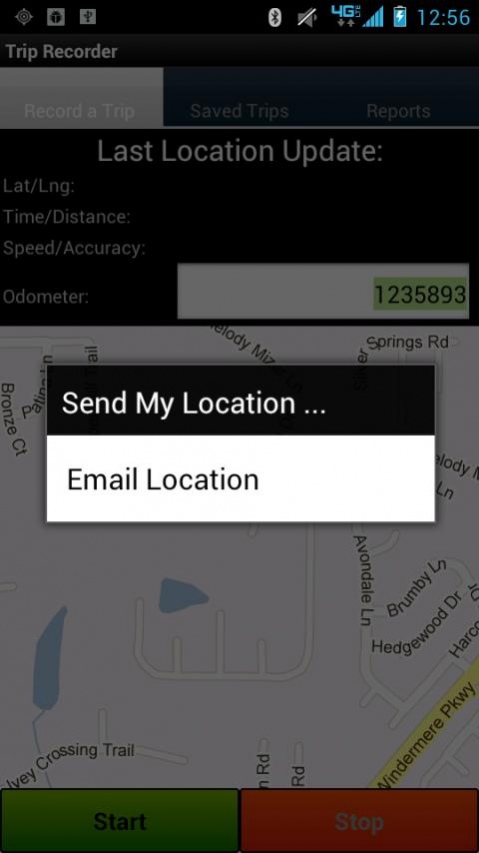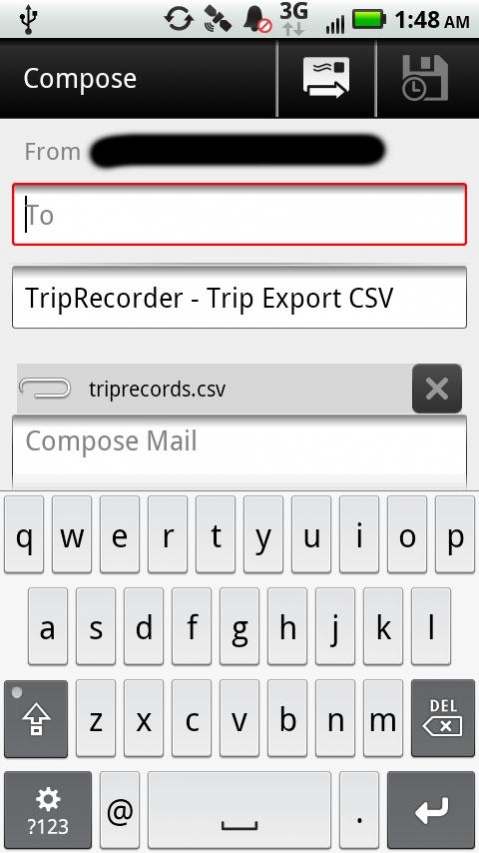Trip Recorder 1.21
Free Version
Publisher Description
Record, Map, Export & Email a Car Trip.
Requirements:
* GPS must be enabled for Trip Routing, Recording Speed, distance etc.
* An Existing Email account is required for Emailing Trip Route information.
Features:
* Shows GPS preferences menu to enable GPS.
* Show live Location updates with Time, Speed, accuracy etc.
* Summary information for Saved Trips
* Map any of the existing Trips with start and end points with route overlays.
* Option to delete old Trips.
* Backup database to SD Card.
* Shows GPS Preferences on Applicatin exit so that you can turn GPS off to save battery.
* Export trip to CSV format and email for future reference.
KW: TSP, Trip Recording, Trip Management, My Maps Editor, Google Maps, Google Navigation, Trip Recorder, Route Management, Mileage Tracker, Business Expenses, Send My Location, Share Location, Share Current Location
Version 1.05:
* Added options to display in Metric units (Kilometers)
* Option to Export trips in either CSV or KML formats
* Preference screen
* Option to use 24-hour time format
* Option to print Tip description, Car details, category etc. in header rows for CSV email option.
Version 1.07:
* Added Default options for Car and Category
* Added Reports Tab with filters for Cars and Categories
Version 1.08:
* Added Odometer reading.
* Defaults the Odometer reading to the Last Saved Odometer + Trip Length
V1.16 Changes:
* Added a Informational Notification to Backup DB option where it notifies of the Backup File name on SD Card.
* Changed Backup process to include current date and time also in file name, thus making various backup files unique.
* Added a "Delete Trips" to the main menu. Now you can delete ALL trips Older than the selected date. Use with caution as this will get rid of your saved trips permanently. Always use Backup before deleting trips, just in case..
v1.20
* Fixed Location preferences interface (previously was going to Security settings)
* Now "Send My Location" feature, can send you current location by Email or Text
About Trip Recorder
Trip Recorder is a free app for Android published in the Geography list of apps, part of Education.
The company that develops Trip Recorder is Kaushal Sinha. The latest version released by its developer is 1.21. This app was rated by 1 users of our site and has an average rating of 4.0.
To install Trip Recorder on your Android device, just click the green Continue To App button above to start the installation process. The app is listed on our website since 2013-02-18 and was downloaded 226 times. We have already checked if the download link is safe, however for your own protection we recommend that you scan the downloaded app with your antivirus. Your antivirus may detect the Trip Recorder as malware as malware if the download link to org.ushasoft.trip is broken.
How to install Trip Recorder on your Android device:
- Click on the Continue To App button on our website. This will redirect you to Google Play.
- Once the Trip Recorder is shown in the Google Play listing of your Android device, you can start its download and installation. Tap on the Install button located below the search bar and to the right of the app icon.
- A pop-up window with the permissions required by Trip Recorder will be shown. Click on Accept to continue the process.
- Trip Recorder will be downloaded onto your device, displaying a progress. Once the download completes, the installation will start and you'll get a notification after the installation is finished.